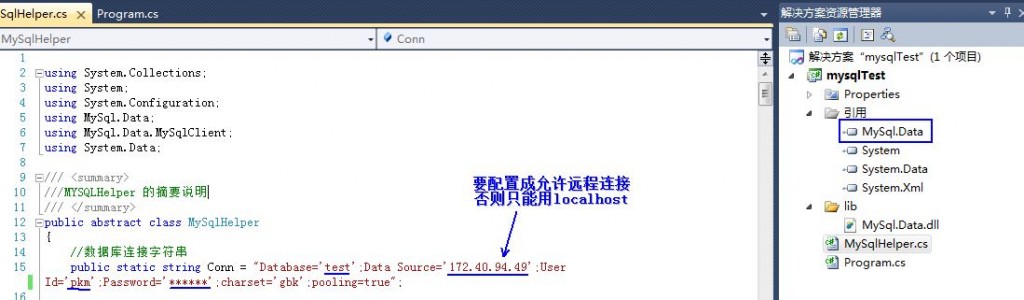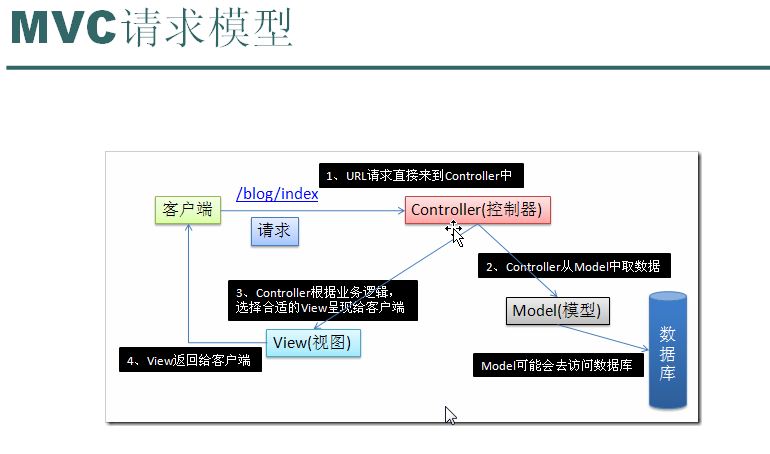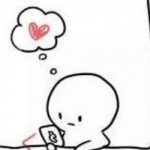更新:2013-12-29
25
2013
01
24
2013
01
网站权限问题要重视-维护服务器后的看法
今天维护了一台某公司的网站服务器,就是访问文件突然不存在了,花了些时间看了一下,原因如下:
Global.asax 被改,变成了系统文件,还隐藏了。。
发布:pukuimin | 分类:c#/.net | 评论:0 | 浏览:
18
2013
01
SQLiteHelper类,操作SQLite数据库
操作类:
using System;
using System.Data;
using System.Text.RegularExpressions;
using System.Xml;
using System.IO;
using System.Collections;
using System.Data.SQLite;
using System.Configuration;//添加.net引用
namespace Tools.Common
{
/// <summary>
/// 对SQLite操作的类
/// 引用:System.Data.SQLite.dll【版本:3.6.23.1(原始文件名:SQlite3.DLL)】
/// </summary>
public class SQLiteHelper
{
/// <summary>
/// 所有成员函数都是静态的,构造函数定义为私有
/// </summary>
private SQLiteHelper()
{
}
/// <summary>
/// 连接字符串
/// </summary>
public static string ConnectionString
{//"Data Source=Test.db3;Pooling=true;FailIfMissing=false";
get
{
////(AppSettings节点下的"SQLiteConnectionString")
string text = ConfigurationManager.AppSettings["SQLiteConnectionString"];
string str2 = ConfigurationManager.AppSettings["IsEncrypt"];
if (str2 == "true")
{
text = DesEncrypt.Decrypt(text);
}
return text;
}
}
private static SQLiteConnection _Conn = null;
发布:pukuimin | 分类:c#/.net | 评论:0 | 浏览:
17
2013
01
c#利用反射,实现将model类变成字符串、再还原成mode对象的功能
处理类:
public string ToString(UserGiftCardModel model)
{
if (model == null) return "";
string sb = "";
Type type =model.GetType() ;//assembly.GetType("Reflect_test.PurchaseOrderHeadManageModel", true, true); //命名空间名称 + 类名
//创建类的实例
//object obj = Activator.CreateInstance(type, true);
//获取公共属性
PropertyInfo[] Propertys = type.GetProperties();
发布:pukuimin | 分类:c#/.net | 评论:0 | 浏览:
15
2013
01
C#批量去掉文件前缀,最近用动软代码生成器,文件名在代码里改不了。
code:
static void Main(string[] args)
{
Console.WriteLine("本程序去掉当前目录及子目录下的文件前缀");
Console.Write("请输入要去掉的前缀:");
string stringFront = Console.ReadLine();
if (stringFront != "")
{
string dir = AppDomain.CurrentDomain.BaseDirectory;
RenameFile(dir, stringFront);
}
else Console.WriteLine("请输入要去掉的前缀!");
Console.WriteLine("操作已完成");
Console.ReadKey();
}
public static void RenameFile(string ParentDir,string stringFront)
{
string[] files = Directory.GetFiles(ParentDir, "*.cs", SearchOption.TopDirectoryOnly);
foreach (string file in files)
{
string filename = Path.GetFileName(file);
string pathname = Path.GetDirectoryName(file);
if (filename.StartsWith(stringFront, true, null))
{
filename = filename.Substring(stringFront.Length);
FileInfo fi = new FileInfo(file);
fi.MoveTo(Path.Combine(pathname,filename));
}
}
string[] dirs = Directory.GetDirectories(ParentDir);
foreach(string dir in dirs)
{
RenameFile(dir,stringFront);
}
}
发布:pukuimin | 分类:c#/.net | 评论:0 | 浏览:
27
2012
10
c#程序片段,替换所有同名文件
code:
class Program
{
static void Main(string[] args)
{
try
{
replacefile rf = new replacefile();
rf.doReplace(@"F:\c1");
rf.doReplace(@"F:\c2");
rf.doReplace(@"F:\c3");
Console.WriteLine("替换完成!");
}
catch (Exception ex)
{
Console.WriteLine(ex.Message);
}
}
}
public class replacefile
{
public string sourceFilejs = @"F:\frmleftdown.js";//源文件
public string sourceFilexml = @"F:\frmleftdown.xml";//源文件
public void doReplace(string parentPath)
{
string[] files = Directory.GetFiles(parentPath);
foreach (string f in files)
{
if (f=="frmleftdown.js") File.Copy(sourceFilejs, f, true);//替换目录下所有的同名文件
if (f=="frmleftdown.xml") File.Copy(sourceFilexml, f, true);
}
string[] subdirs = Directory.GetDirectories(parentPath);
foreach (string subdir in subdirs)
{
doReplace(subdir);
}
}
}
发布:pukuimin | 分类:c#/.net | 评论:0 | 浏览:
25
2012
10
vs2010中使用Nunit测试c#代码结果的正确性
发布:pukuimin | 分类:c#/.net | 评论:0 | 浏览:
25
2012
10
02
2012
09
01
2012
09
[转载]验证正则表达式集合-1
常用表达式:
asp.net 验证正则表达式
整数或者小数:^[0-9]+\.{0,1}[0-9]{0,2}$
只能输入数字:"^[0-9]*$"。
只能输入n位的数字:"^\d{n}$"。
只能输入至少n位的数字:"^\d{n,}$"。
只能输入m~n位的数字:。"^\d{m,n}$"
只能输入零和非零开头的数字:"^(0|[1-9][0-9]*)$"。
只能输入有两位小数的正实数:"^[0-9]+(.[0-9]{2})?$"。
只能输入有1~3位小数的正实数:"^[0-9]+(.[0-9]{1,3})?$"。
只能输入非零的正整数:"^\+?[1-9][0-9]*$"。
只能输入非零的负整数:"^\-[1-9][]0-9"*$。
发布:pukuimin | 分类:c#/.net | 评论:0 | 浏览: