官网文档:https://mp.weixin.qq.com/debug/wxadoc/dev/framework/MINA.html
一、简介
刚学robot Framework不久,语法的话如果没用过某个关键字比较懵,一般用过一次就会了。感觉最重要的就是xpath定位元素了,其他的我觉得查查语法就行,就是xpath有点难,就算语法全背熟了,有些复杂的页面场景还是很难定位元素。
最的学习过的几个语法和几种定位
1、打开浏览器,并打开相应的网址
Open Browser http://example.com Chrome
一、入门
昨天下午刚开始学习小程序,各种注册申请流程,繁琐得很,好在花了一定时间完成了,然后就进入了开发。其实认识得很浅,慢慢学习吧,一步一步来。
参考资料贴一下:
一、通俗理解
用户关键字,就是自己定义的一个操作或一组操作的封装
二、操作步骤
(如图片看不清楚可点击图片显示原图)
参考:
https://www.ibm.com/developerworks/cn/opensource/os-cn-robot-framework/index.html
1、python 2.7下载安装(添加环境变量,重新打开cmd窗口)
软件安装
环境windows,64位系统
下载安装软件:python-3.6.1-amd64.exe,安装时选择添加到环境变量,就可以随地调用python了。
交互执行环境:在开始菜单->Python 3.6->IDLE (Python 3.6 64-bit)
可以在里面写python语句,直接回车执行。
testdemo5.java
/*
public static 方法返回值 方法名称([参数类型 变量,……]){
return 返回值;
}
*/
public class testdemo5{
public static void main(String args[]){
printTest();
int r = plus(10,20);
System.out.println(r);
r = plus(10,20,30);
System.out.println(r);
System.out.println(plus(10.1,20));
System.out.println(OneToN(50));
}
//方法定义:无返回值的方法
public static void printTest(){
System.out.println("test function!");
}
//方法定义:有返回值的方法
public static int plus(int a,int b){
return a + b;
}
//方法重载:方法名相同,参数的类型或个数不同,一般重载方法返回值类型相同
//3个参数,与2个参数的同名方法重载
public static int plus(int a,int b,int c){
return a + b + c;
}
public static double plus(double a,double b){
return a + b;
}
//方法的递归调用:自己调用自己,往往都有以下特点:
//方法必须有一个结束递归调用条件
//每次递归调用后都会有不同的变化
//计算1到n的累加总和
public static int OneToN(int n)
{
if(n <= 0) return 0;
else if(n == 1) return 1;
else return n + OneToN(n - 1);
}
//所有的while循环可以用递归代替,但用哪种取决于具体需求,哪种开发起来方便就用哪种
}程序逻辑控制:顺序结构、分支结构、循环结构
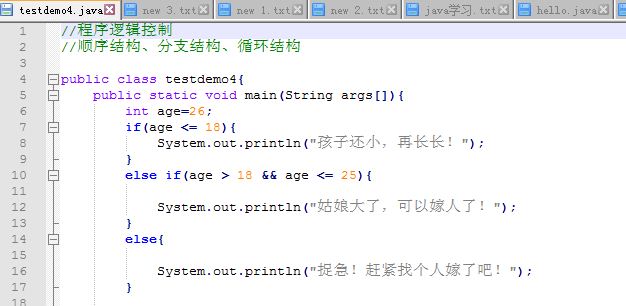
testdemo4.java
public class testdemo4{
public static void main(String args[]){
int age=26;
if(age <= 18){
System.out.println("孩子还小,再长长!");
}
else if(age > 18 && age <= 25){
System.out.println("姑娘大了,可以嫁人了!");
}
else{
System.out.println("捉急!赶紧找个人嫁了吧!");
}
//分支结构
int day = 5;
switch(day){
case 1 :
{
System.out.println("一号");
}
break;
case 2 :
{
System.out.println("二号");
}
break;
default ://除上面情况外的其他情况
{
System.out.println("其他");
}
break;
}
//循环结构
int num = 1;
int result = 0;
//while循环(还有do...while,一般很少用)
while(num <= 100){
result += num;
num++;
}
System.out.println(result);
result = 0;
//for循环
for(num = 1;num<=100;num++)
{
result += num;
}
System.out.println(result);
//循环控制语句:continue(跳过当前循环),break(退出整个循环)
lb: for(int x = 0; x < 5; x ++)
for(int y = 0;y < 3;y ++){
if(x > 2) continue lb;//回到执行x循环
System.out.println("x = " + x + ", y = "+y);
}
//循环嵌套
//打印乘法表
for(int x = 1; x <= 9; x ++){
for(int y = 1;y <= x;y ++){
System.out.print(x + "*" + y +"=" + x * y + "\t");
}
System.out.println();
}
int line = 6;
for(int x = 0; x < line; x ++){
for(int y = 0;y < line - x;y ++){
System.out.print(" ");
}
for(int y = 0;y < x;y ++){
System.out.print("* ");
}
System.out.println();
}
}
}记录一下怎么运行abp下载的netcore模版,刚开始学习netcore,不记录还真不知道怎么弄,比较尴尬。
而且这个刚下载的模版运行还报错,有点小麻烦。
先得下载安装vscode软件,我是这个:VSCodeSetup-x64-1.18.0.exe