#region 设置ip信息到网卡
private void btnSettingNetwork_Click(object sender, EventArgs e)
{
ConfigFile cf = ConfigFile.Instanse;
...
#region 设置ip信息到网卡
private void btnSettingNetwork_Click(object sender, EventArgs e)
{
ConfigFile cf = ConfigFile.Instanse;
...
用软件手术刀 (杀毒软件会杀掉,打开前请关闭杀毒软件)
修改锐捷安装目录下的8021x.exe,
替换 http/1.0 200|华 http/1.1 200 这两个字符串,
vs2010代码:asp.net利用swfupload批量上传.zip 效果:
select * from salaryinfo where datepart(yyyy,salarydate) =datepart(yyyy,GetDate()) and datepart(mm,salarydate)=datepart(mm,GetDate()) and datepart(dd,salarydate)=datepart(dd,GetDate())
<script src="jquery.hotkeys.js"></script>
<script>
...
新建一般处理程序 ,改下面的函数:
public void ProcessRequest(HttpContext context)
{
string filename;
...
...
今天测试了gmail的邮箱能发出去,其它的我测试是发不出去。
#region 发送邮件的函数
/// <summary>
/// 发送邮件函数Gmail
...
下载软件:
里面有三个文件.libpcap.so.0.6.2
可以用右键复制到/home/tmp 下面
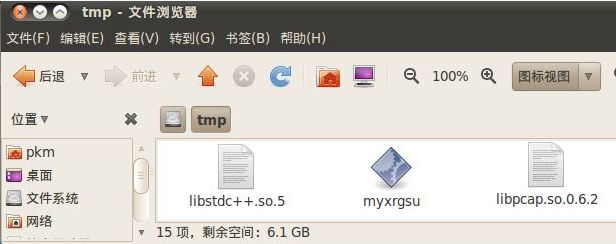
...
1.别为你自己和别人下定论,你所看到听到的可能只是一面,为这个失去可能的朋友,很不值。
...
Powered By Z-BlogPHP 1.7.3
Copyright 2024-2027 pukuimin Rights Reserved.
粤ICP备17100155号