场景
现在公司的测试环境一些文本日志不让接触,提供一个网络http服务器让人直接访问,这文件大时,一般10MB一个文件,不在同一局域网,网速限制200K,要等很久,访问很慢。
.Net代码请求文本文件最新内容(类似于tail文件)
场景
现在公司的测试环境一些文本日志不让接触,提供一个网络http服务器让人直接访问,这文件大时,一般10MB一个文件,不在同一局域网,网速限制200K,要等很久,访问很慢。
.Net代码请求文本文件最新内容(类似于tail文件)
三种单例模式写法:
public class Singleton
{
private static Singleton instance;
private static readonly object syncRoot = new object();
private Singleton() { }
public static Singleton GetInstance()
{
if (instance == null)//Double-Check Locking 双重锁定,比直接lock性能更好,最完美的模式(懒汉式单例)
{
lock (syncRoot)
{
if (instance == null)
{
instance = new Singleton();
}
}
}
return instance;
}
}
public class Singleton1
{
private static Singleton1 instance;
private static readonly object syncRoot = new object();
private Singleton1() { }
public static Singleton1 GetInstance()
{
lock (syncRoot)//每次调用GetInstance都需要lock,影响性能(懒汉式单例)
{
if (instance == null)
{
instance = new Singleton1();
}
}
return instance;
}
}
public class Singleton2
{
private static Singleton2 instance=new Singleton2();//静态初始化方式(饿汉式单例),类一加载就实例化对象,一般这样用也没问题,缺点:提前占用系统资源
private Singleton2() { }
public static Singleton2 GetInstance()
{
return instance;
}
}
一直以为Math.Round就是四舍五入,谁知道没加参数,得到的结果就是有问题
测试代码:
void Main()
{
string.Format("Round {0} = {1}",2.4M,Math.Round(2.4M,0)).Dump();
string.Format("Round {0} = {1}",2.5M,Math.Round(2.5M,0)).Dump();
string.Format("Round {0} = {1}",2.6M,Math.Round(2.6M,0)).Dump();
string.Format("Round {0} = {1}",3.4M,Math.Round(3.4M,0)).Dump();
string.Format("Round {0} = {1}",3.5M,Math.Round(3.5M,0)).Dump();
string.Format("Round {0} = {1}",3.6M,Math.Round(3.6M,0)).Dump();
}输出内容:
我们知道程序中使用异步、多线程会提高程序的响应速度,但也不能无限使用多线程,这在高峰会造成系统cpu上升,系统卡顿,这就需要我们自己来控制开启的线程数,不多说看代码。
private static int threadCountByOrderId = 0;
private static int maxThreadCountByOrderId = 30;
public bool dealorder(int OrderId)
{
var threadNumber = Interlocked.Exchange(ref threadCountByOrderId, threadCountByOrderId);
if (threadCountByOrderId > maxThreadCountByOrderId)
{
return OrderChangePushToBigDataImpService.PushOrderToBigData(OrderId, Logger);
}
else
{
Task.Factory.StartNew(() =>
{
Interlocked.Increment(ref threadCountByOrderId);
try
{
using (var context = MefInjectionProvider.CreateContext())
{
var NewOrderChangePushToBigDataImpService = context.Value.GetExport<IOrderChangePushToBigDataImpService>();
NewOrderChangePushToBigDataImpService.PushOrderToBigData(OrderId, Logger);
}
}
finally
{
Interlocked.Decrement(ref threadCountByOrderId);
}
});
return true;
}
}这样就能控制线程数据了
直接上代码,传入新旧两个Model类
字段说明,要加display标签:
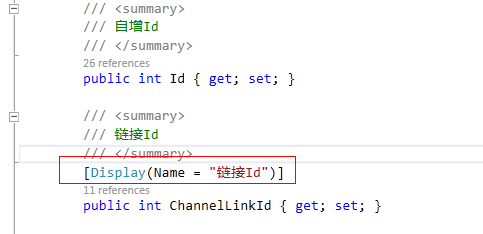
代码如下:
public static class EntityExtension
{
public static HashSet<Type> PrimitiveTypes = null;
static EntityExtension()
{
PrimitiveTypes = new HashSet<Type>()
{
typeof(String),
typeof(Byte[]),
typeof(Byte),
typeof(Int16),
typeof(Int32),
typeof(Int64),
typeof(Single),
typeof(Double),
typeof(Decimal),
typeof(DateTime),
typeof(Guid),
typeof(Boolean),
typeof(TimeSpan),
typeof(Byte?),
typeof(Int16?),
typeof(Int32?),
typeof(Int64?),
typeof(Single?),
typeof(Double?),
typeof(Decimal?),
typeof(DateTime?),
typeof(Guid?),
typeof(Boolean?),
typeof(TimeSpan?)
};
}
public static string GetChangedFields<T>(this T newEntity, T oldEntity) where T : class
{
StringBuilder updatedFields = new StringBuilder();
Type entityType = typeof(T);
PropertyInfo[] properties = entityType.GetProperties().Where(o => o.CanWrite && PrimitiveTypes.Contains(o.PropertyType) && !o.GetCustomAttributes(false).OfType<NotMappedAttribute>().Any()).ToArray();
foreach (var p in properties)
{
if (p.Name == "ModifiedDate" || p.Name == "ModifiedByName" || p.Name == "ModifiedById") continue;
object oldValue = p.GetValue(oldEntity, null);
object newValue = p.GetValue(newEntity, null);
if ((oldValue == null && newValue == null))
{
continue;
}
else if (oldValue == null && newValue != null || oldValue != null && newValue == null || !Eq(p.PropertyType, oldValue, newValue))
{
string fieldName;
var display = p.GetCustomAttribute<DisplayAttribute>(false);
fieldName = display != null ? display.Name : p.Name;
updatedFields.AppendFormat("{0}:{1}->{2}; ", fieldName, oldValue ?? "NULL", newValue ?? "NULL");
}
}
return updatedFields.ToString();
}
private static bool Eq(Type propertyType, object oldValue, object newValue)
{
if (propertyType == typeof(Decimal) || propertyType == typeof(Decimal?))
{
return decimal.Parse(oldValue.ToString()) == decimal.Parse(newValue.ToString());
}
else
{
return string.Equals(oldValue.ToString(), newValue.ToString());
}
}
/// <summary>
///
/// </summary>
/// <typeparam name="T"></typeparam>
/// <param name="newEntity"></param>
/// <param name="oldEntity"></param>
/// <returns></returns>
public static List<ValueModifiedModel> GetChangedFieldsExtent<T>(this T newEntity, T oldEntity) where T : class
{
List<ValueModifiedModel> valueModifiedList = new List<ValueModifiedModel>();
Type entityType = typeof(T);
PropertyInfo[] properties = entityType.GetProperties().Where(o => o.CanWrite && PrimitiveTypes.Contains(o.PropertyType) && !o.GetCustomAttributes(false).OfType<NotMappedAttribute>().Any()).ToArray();
foreach (var p in properties)
{
if (ignoreColumnList.Contains(p.Name))
continue;
object oldValue = p.GetValue(oldEntity, null);
object newValue = p.GetValue(newEntity, null);
if ((oldValue == null && newValue == null))
{
continue;
}
else if (oldValue == null && newValue != null || oldValue != null && newValue == null || !Eq(p.PropertyType, oldValue, newValue))
{
valueModifiedList.Add(new ValueModifiedModel()
{
ColumnName = p.Name,
ColumnChineseName = p.GetPropertyDisplayName(),
ChangeBefore = oldValue ?? "NULL",
ChangeAfter = newValue ?? "NULL"
}
);
}
}
return valueModifiedList;
}
/// <summary>
/// /
/// </summary>
/// <typeparam name="T"></typeparam>
/// <param name="pTargetObjSrc"></param>
/// <param name="pTargetObjDest"></param>
public static void EntityToEntity<T>(T pTargetObjSrc, T pTargetObjDest) where T : class
{
try
{
foreach (var mItem in typeof(T).GetProperties())
{
mItem.SetValue(pTargetObjDest, mItem.GetValue(pTargetObjSrc, new object[] { }), null);
}
}
catch (NullReferenceException NullEx)
{
throw NullEx;
}
catch (Exception Ex)
{
throw Ex;
}
}
/// <summary>
/// 忽略的列名列表
/// </summary>
public static List<string> ignoreColumnList = new List<string>()
{
};
}在.Net框架搭建讲解中,提到了代码自动生成来减少开发人员人工作量,比如数据库对应的Model、最基层的Repository类和接口等等,除了类名不一样,其他都一样,没必要再手写一遍。
我在这里,介绍使用CodeSmith模版生成Model类,其他的都一样,拿到表名和各字段名、字段类型等等,想怎么生成就能怎么生成。
首先,在硬盘中,建立一个文件夹,用来放模版文件,比如:
F:\pukuimin\InjectExample\ExampleCodeSmithTemplate
.Net中的System.Configuration命名空间为我们在web.config或者app.config中自定义配置提供了完美的支持。最近看到一些项目中还在自定义xml文件做程序的配置,所以忍不住写一篇用系统自定义配置的随笔了。
如果你已经对自定义配置了如指掌,请忽略这篇文章。
言归正传,我们先来看一个最简单的自定义配置
<?xml version="1.0" encoding="utf-8" ?> <configuration> <configSections> <section name="simple" type="ConfigExample.Configuration.SimpleSection,ConfigExample"/> </configSections> <simple maxValue="20" minValue="1"></simple> </configuration>
在配置文件中使用自定义配置,需要在configSections中添加一个section元素,并制定此section元素对应的类型和名字。然后再在configuration根节点下面添加此自定义配置,如上例中的simple节点。simple节点只有两个整形数的属性maxValue和minValue。
大部分功能逻辑都在,少量自定义异常类和扩展方法 ,可用类似代码自己替换
//EpPlus读取生成Excel帮助类+读取csv帮助类,epplus只支持开放的Excel文件格式:xlsx,不支持 xls格式
整理了一下表达式树的一些东西,入门足够了
先从ConstantExpression 开始一步一步的来吧 它表示具有常量值的表达式
我们选建一个控制台应用程序
ConstantExpression _constExp = Expression.Constant("aaa",typeof(string));//一个常量
//Console.Writeline("aaa");
MethodCallExpression _methodCallexp=Expression.Call(typeof(Console).GetMethod("WriteLine",new Type[]{typeof(string)}),_constExp);
Expression<Action> consoleLambdaExp = Expression.Lambda<Action>(_methodCallexp);
consoleLambdaExp.Compile()();
Console.ReadLine();下边的MethodCallExpression你也许不知道是什么回事,不要急我下边会详细讲的,这相当于
多线程运行,主线程等待。
private static void Test2()
{
var waits = new List<EventWaitHandle>();
for (int i = 0; i < 10; i++)
{
var handler = new ManualResetEvent(false);
waits.Add(handler);
new Thread(new ParameterizedThreadStart(Print))
{
Name = "thread" + i.ToString()
}.Start(new Tuple<int, EventWaitHandle>(i, handler));
}
WaitHandle.WaitAll(waits.ToArray());
Console.WriteLine("All Completed!");
Console.Read();
}
private static void Print(object param)
{
var p = (Tuple<int, EventWaitHandle>)param;
Console.WriteLine(Thread.CurrentThread.Name + ": Begin!");
if (p.Item1 == 2) Thread.Sleep(1200);
else if (p.Item1 ==1 ) Thread.Sleep(2000);
else Thread.Sleep(1000);
Console.WriteLine(Thread.CurrentThread.Name + ": Print" + p.Item1);
Console.WriteLine(Thread.CurrentThread.Name + ": End!");
p.Item2.Set();
}